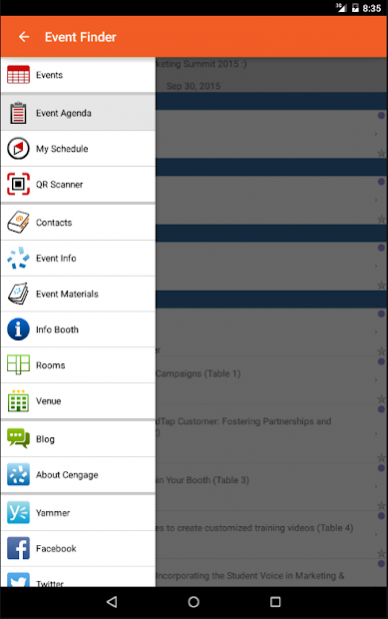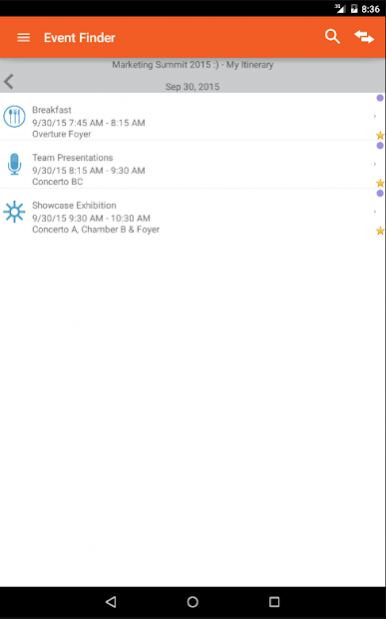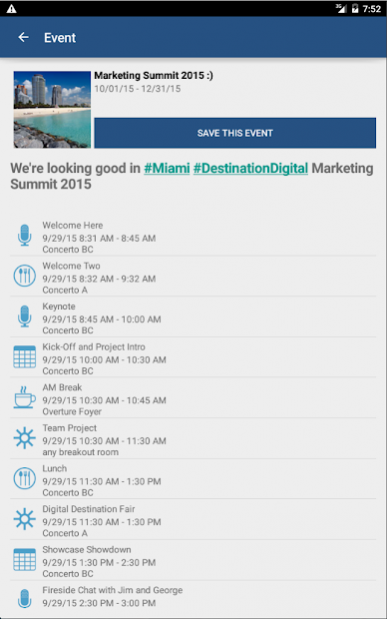Cengage Learning Event Finder 1.1.4
Free Version
Publisher Description
Cengage Learning employees and event attendees – this is the app for you!
Be ready for Cengage Learning workshops, conferences, and trade shows with customizable, consistently updated information on the go. Use the Cengage Learning Event app from your Android device for an interactive, visual interface that makes it easy to schedule and attend selected events.
Know every “where, when, and how”
The Cengage Learning Event Finder app is designed around your needs:
• Browse current and upcoming events
• Create an agenda based on your needs
• Get reminders about where you’re supposed to be, and when
• View session material and presenter bios
• Get details on presentations, workshops, meals, and social gatherings
• Receive real-time updates on room or schedule changes
Great features
• Wired or wireless access suits any environment
• A private password ensures your app security and access
• An interactive map of the area and venue floor plans keeps you on the right path
Who are we?
We’re Cengage Learning, a leading educational content, technology, and services company for higher education and K-12, professional and library markets worldwide. We provide superior content, personalized services and course-driven digital solutions that accelerate student engagement and transform the learning experience. Cengage Learning is headquartered in Boston with operations in more than 20 countries. www.cengage.com
About Cengage Learning Event Finder
Cengage Learning Event Finder is a free app for Android published in the PIMS & Calendars list of apps, part of Business.
The company that develops Cengage Learning Event Finder is Cengage Learning. The latest version released by its developer is 1.1.4.
To install Cengage Learning Event Finder on your Android device, just click the green Continue To App button above to start the installation process. The app is listed on our website since 2017-10-25 and was downloaded 4 times. We have already checked if the download link is safe, however for your own protection we recommend that you scan the downloaded app with your antivirus. Your antivirus may detect the Cengage Learning Event Finder as malware as malware if the download link to com.cengage.marketing.android.clevents is broken.
How to install Cengage Learning Event Finder on your Android device:
- Click on the Continue To App button on our website. This will redirect you to Google Play.
- Once the Cengage Learning Event Finder is shown in the Google Play listing of your Android device, you can start its download and installation. Tap on the Install button located below the search bar and to the right of the app icon.
- A pop-up window with the permissions required by Cengage Learning Event Finder will be shown. Click on Accept to continue the process.
- Cengage Learning Event Finder will be downloaded onto your device, displaying a progress. Once the download completes, the installation will start and you'll get a notification after the installation is finished.